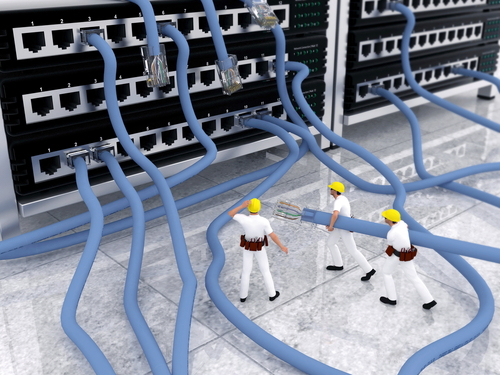It’s a paradox. As more reliability is built into networks, organisations still spend substantial time troubleshooting and are pressured to reduce time to resolve problems. This white paper discusses state-of-the-art network problem solving and how a new approach—based on the Fluke Networks’ OneTouch™ AT Network Assistant—can reduce troubleshooting time by one full week each month.
Are problems a thing of the past?
Every year, networks become more reliable. New standards promise interoperability, new devices simplify configuration and advanced monitoring solutions offer to detect problems before users are impacted. IT departments are entering an era where problems will be a thing of the past.
Or are they? A recent research study of over 300 network professionals in large – and medium – sized organisations found that:
– 48 percent of all organisations average longer than half a day to close trouble tickets
– 46 percent of all organisations are under pressure to reduce the time it takes to close trouble tickets
– Network professionals spend about 25 percent of their time solving problems
Why is this happening in light of so many IT advances designed to eliminate problems? One explanation is that for every reliability and simplicity advancement, there is an offsetting technology advancement that makes things more complex: unified communications, 802.11n, cloud computing or IPv6. Regardless of the reason, there is still much to be gained by improving problem-solving productivity.
To increase productivity, troubleshooting tools not only need to keep up with technology changes, but must continue to improve processes used to solve problems.
How troubleshooting is done today
The vast majority (72 percent) of organisations do not follow a standardised troubleshooting process. Not only does this process vary within an organisations but the tools used to troubleshoot problems vary substantially. Survey respondents reported using eight different types of tools to solve problems. In 47 percent of the situations, two or more tools were needed. With all the variability in troubleshooting practices and tools, it’s not surprising that 63 percent of troubleshooting sessions lasted more than an hour.
There is a part of problem solving that is worth considering separately. In many cases, technicians can’t resolve the problem themselves. Sometimes they need additional help with especially difficult problems. In other instances, it’s because the problem lies outside their domain of responsibility, and they need to work with a separate group inside (server management or application developers) or outside (service providers or equipment vendors) the enterprise. This is far from a rarity—our research indicates that 41 percent of all issues require collaboration of this sort.
This can take too long for at least two reasons. First, it’s not always easy to give the responsible parties visibility to the problem when it’s occurring. Second, the technician may not have the ability to easily capture the trace files that are often required (19 percent of the time) for these problems.
Change the problem-solving paradigm
We looked to shorten the entire problem-solving process. The process, as described earlier, traditionally consists of two steps—solo troubleshooting and collaboration when necessary. To streamline troubleshooting, we developed a three-step process and designed a new tool based on it. The three steps are:
1. Automated Testing
2. Troubleshooting
3. Collaboration
The OneTouch AT Network Assistant, enhances each of the steps and greatly reduces the time to solve problems.
Step 1: Automated testing
It may seem counterintuitive that adding a step reduces time. But if the additional step actually saves more time in subsequent steps, the total time is reduced. That’s the idea behind automated testing.
The OneTouch AT identifies the most common network problems in about one minute. It performs a thorough network analysis from the end-user’s point-of-view. Such an analysis, performed manually, would take roughly one hour. The OneTouch AT performs that same testing in about a minute (tests are configurable and can take anywhere from ten seconds to a few minutes, with most being less than a minute).
Results are then compared against user-defined limits to provide a simple pass/fail result. This approach allows technicians to find the most common problems that result in end-user complaints.There are several benefits to automated testing. First, it’s much faster than a typical trial-and-error test. Second, it’s more thorough than a manual approach, which means it can find problems that the technician may not have even considered. Third, it allows anyone, regardless of skill level, to run tests and identify problems.
Step 2: Troubleshooting
While the AutoTest uncovers a wide variety of problems on its own, not all problems can be found that way. The OneTouch AT provides a veritable arsenal of troubleshooting power to reduce the time spent in this phase.
Step 3: Collaboration
As noted earlier, network technicians regularly need to work with someone else to resolve problems. The process of getting the right information to the right people, however, can drag on for days. Even if the technician is able to work on other problems during this period, that’s little comfort to an end user who can’t get their job done or the IT manager missing targets for trouble ticket times.
The OneTouch AT includes features specifically designed to expedite collaborative troubleshooting.
Conclusions
An estimation of the savings expected from using the OneTouch AT can be found by viewing http://www.insidenetworksme.com/issue03/
Further details of testing and measuring products can also be found at http://www.insidenetworksme.com/issue03/
Click below to share this article